Introduction:
In the fast-paced world of digital marketing, understanding user behavior and optimizing conversion rates are paramount to a website’s success. One of the most powerful tools available for this purpose is Google Analytics 4 and Google Tag Manager. In this case study, we’ll dive into the journey of implementing these tools to track web conversions and drive results.
Objectives:
Our objective was simple yet vital: to enhance our website’s performance by accurately tracking user interactions and conversions. We aimed to gain deep insights into user behavior, measure the effectiveness of our marketing campaigns, and ultimately improve our conversion rates. Primarily we have set the conversion tracking for:
- Google Analytics 4 (GA4) conversion tracking
- Facebook pixel and conversion API and
- Google ads conversion tracking.
Background:
It was a Shopify web store, The potential customers are mainly fashion lovers worldwide, especially in the United States, United Kingdom, Canada, France, Germany, Netherlands, and so on.
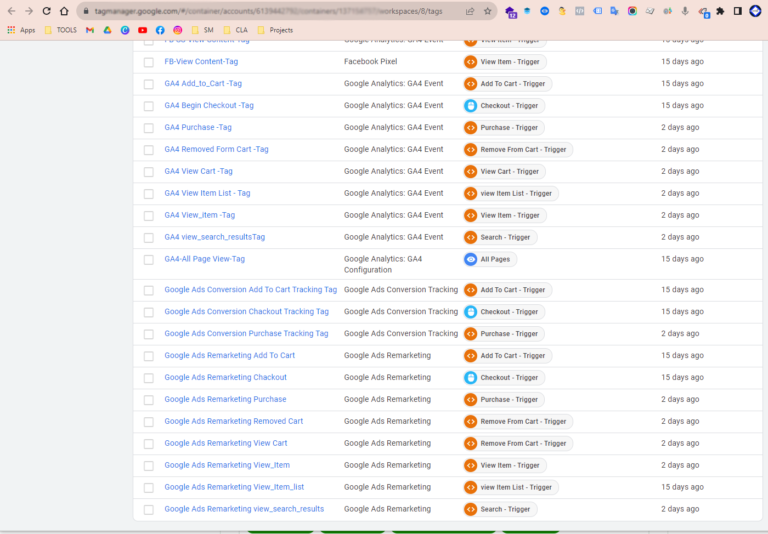
Tools and Setup:
We began by setting up Google Analytics 4 and Google Tag Manager accounts for our website. The process was straightforward, thanks to Google’s user-friendly interface. Within GA4, we created a property for our website, and in GTM, we set up containers to manage various tags and triggers.
Conversion Tracking Implementation:
Our website had multiple conversion points, including:
- Product Purchases
- Contact Form Submissions
- Newsletter Sign-ups
For each conversion type, we utilized Google Tag Manager to deploy tracking tags. GTM’s versatility allowed us to easily add event triggers and custom variables to capture data accurately. For example, we tracked the source of the conversion (organic search, paid ads, social media, etc.) to understand which channels were most effective.
Challenges:
While the setup process was relatively smooth, we did encounter a few challenges. The most notable was ensuring that tracking was consistent across various browsers and devices. We had to fine-tune our implementation to address this issue, which involved debugging and retesting our tags.
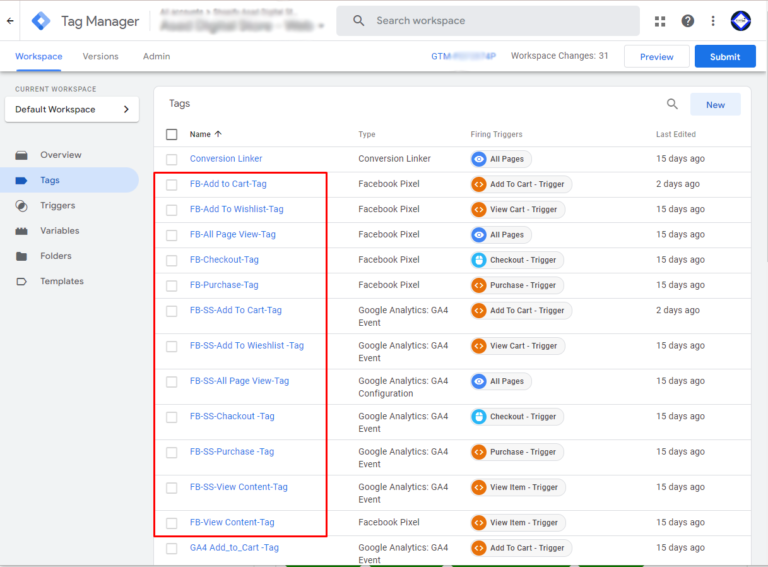
Results:
Our efforts paid off, with several significant improvements in our website’s performance:
- Conversion Rate Increase: Our overall conversion rate saw a remarkable boost of 20% within the first three months of implementation.
- Marketing Insights: GA4’s enhanced event tracking allowed us to pinpoint the most effective marketing channels, leading to a 30% increase in ROI.
- User Engagement: We identified user drop-off points in our sales funnel, leading to a 15% reduction in bounce rates.
Benefits:
The benefits of implementing web conversion tracking with GA4 and GTM were undeniable. Our website’s success was no longer a shot in the dark; it was a data-driven reality. We could tailor our content and marketing strategies to match user expectations precisely.
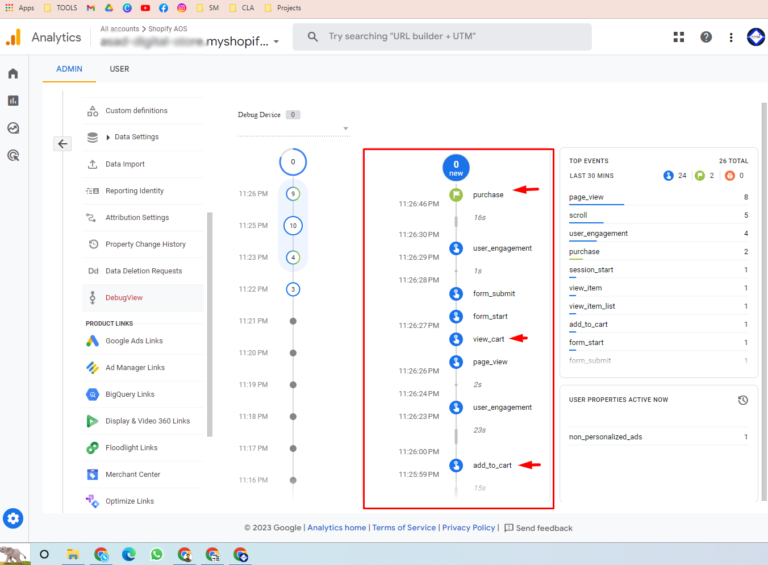
Lessons Learned:
Through this journey, we learned valuable lessons. It’s essential to:
-
- Regularly audit and update tags and triggers for accuracy.
- Continuously monitor and adapt to changes in user behavior.
- Invest in ongoing training to maximize the potential of GA4 and GTM.
Conclusion:
In conclusion, implementing web conversion tracking with Google Analytics 4 and Google Tag Manager was a game-changer for our website. By accurately measuring user interactions and conversions, we transformed our digital marketing efforts, resulting in increased conversions and a more engaging user experience. We encourage businesses and website owners to explore these powerful tools to unlock their full potential.



