YouTube Analytics is a tool that allows content creators to track video performance and audience engagement. It offers insights on view counts, revenue, and interaction metrics.
Understanding your audience and how they engage with your videos is crucial for any content creator or marketer on YouTube. YouTube Analytics is the backbone for strategic planning on the platform, providing comprehensive data on video performance, viewer demographics, and engagement patterns.
This vital tool helps YouTubers optimize their content, increase viewership, and drive channel growth. It enables creators to delve into the specifics of what content resonates best with their viewers, which videos drive the most subscriber growth, and how changes in content strategy can affect the bottom line. With its user-friendly interface, YouTube Analytics breaks down complex data into easily digestible information, empowering creators to make informed decisions that align with their goals and cater to their audience’s preferences.
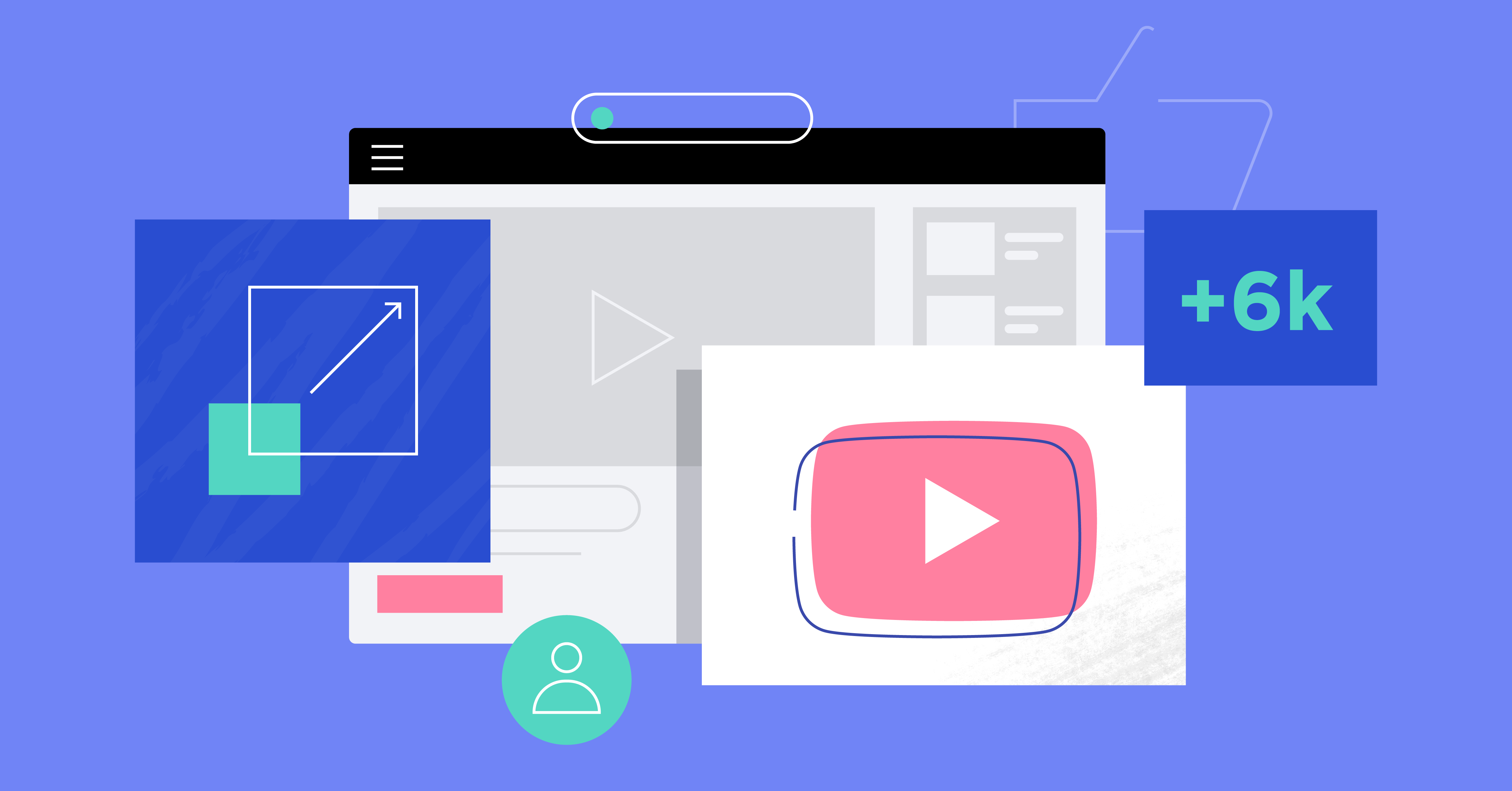
Credit: backlinko.com
Harnessing YouTube Analytics For Channel Growth
Harnessing YouTube Analytics is key to growing your channel. With the right data, you can better understand your audience and make smart decisions that boost your visibility and attract more followers. Let’s explore how analytics can expand your audience and which metrics are essential for success.
The Role Of Analytics In Audience Expansion
YouTube Analytics acts as a roadmap. It tells you where your viewers come from, what they like, and when they watch. By studying the numbers, you can tailor your content to keep your audience engaged for longer. This is the secret formula for turning casual viewers into loyal fans.
- Discover peak viewing times to schedule posts.
- Learn what content hits the mark and replicate its success.
- Use geographic data to tailor your videos to different regions.
Identifying Key Metrics That Matter
Focus on key metrics in YouTube Analytics helps streamline your strategy. These numbers show where to direct your effort for the best return. Below is a table highlighting metrics that shouldn’t be overlooked:
| Metric | Why It Matters |
|---|---|
| Watch Time | Critical for understanding overall engagement. |
| Subscriber Growth | Tracks how well your channel is gaining followers. |
| Average View Duration | Shows how long people stay to watch a video. |
| Traffic Sources | Tells you how viewers find your videos. |
| Demographics | Insight into the age, gender, and location of your audience. |
Keep these metrics in view to steer your channel toward continuous growth. Regularly check your analytics and adjust your content strategy accordingly.
Diving Into Viewership Trends
Exploring YouTube Analytics reveals the heartbeat of viewer engagement and content performance. Uncover patterns and preferences in viewership to shape future video strategies and connect more effectively with your audience.
Interpreting View And Engagement Data
Understanding viewer engagement is crucial. YouTube Analytics’ engagement data section reveals more than simple view counts. It tells the story of how viewers interact with the content. Look for average view duration and watch time. This information paints a clear picture of audience retention. High retention rates often correlate with more impactful content. Increase audience retention and watch your channel grow.
- Look at likes and dislikes: They gauge immediate reaction.
- Analyze the comments: Viewer feedback is invaluable.
- Review shares and subscribes: These actions indicate true engagement.
Pattern Recognition: Peaks, Valleys, And Plateaus
Identify patterns in viewership data with ease. Peaks, valleys, and plateaus hold secrets to success. Peaks could mean viral content or successful marketing. Valleys suggest a lack of interest or poor timing. Plateaus might indicate a steady audience but also highlight the need for innovation. Regularly check analytics to spot these trends quickly.
| Pattern Type | What It Indicates | Next Steps |
|---|---|---|
| Peak | High interest in content | Analyze what worked |
| Valley | Drop in viewership | Investigate cause |
| Plateau | Consistent performance | Consider content refresh |
The Demographics Deep Dive
The Demographics Deep Dive is a crucial element of YouTube Analytics. It unlocks the secrets behind the audiences watching your videos. This information helps you create content that resonates with your viewers. Let’s explore how to understand and use this vital data.
Understanding Who Your Viewers Are
Knowing your audience is key to your channel’s success. You get insights such as:
- Age ranges of viewers
- Gender distribution
- Geographical locations
- Watch time broken down by demographics
These metrics guide you in crafting your message. For example, if teens mostly watch your channel, it’s best to use a youthful tone. Let’s look at a simple breakdown:
| Age Group | Percentage |
|---|---|
| 13-17 | 25% |
| 18-24 | 40% |
| 25-34 | 20% |
| 35+ | 15% |
Tailoring Content To Audience Demographics
Once you know who watches your videos, you can make content that fits them better. This keeps viewers coming back. Consider these steps:
- Review the data: Regularly check your demographics data in YouTube Analytics.
- Spot trends: Look for patterns in age, location, or gender.
- Create targeted content: Make videos that speak to these patterns.
Note the peaks in viewership – may be certain videos attracted specific groups. Use this to make more popular content.
Test and learn: Try different video styles. See what works best for your demographic groups. Keep refining!
Audience Retention And Watch Time
Audience Retention and Watch Time are crucial metrics on YouTube. They tell you if viewers stay to watch your videos. High retention and watch time can mean more visibility on YouTube. Understanding these can help your channel grow.
Strategies For Improving Retention Rates
Retention rate is the percentage of a video watched by viewers. Higher rates mean your content keeps viewers interested. Here are strategies to keep viewers watching.
- Start Strong: Grab attention in the first 15 seconds. Make it clear what value the video will offer.
- Engage Viewers: Ask questions. Encourage comments. Create interactive content.
- Edit Tight: Remove slow parts. Keep the video moving smoothly.
- Tease Content: Tell viewers what’s coming up to keep them curious.
- Use Graphics: Add text, images, and animations to emphasize points.
Maximizing Watch Time For Algorithm Advantages
Watch time helps YouTube’s algorithm decide what to promote. More watch time can lead to your videos being recommended more often. Use these tips to increase it.
- Create Playlists: Group-related videos so they play one after another.
- Use Cards and End Screens: Guide viewers to other videos at the end of each one.
- Longer Videos: Make longer content if it adds value. Engaging in longer videos can increase overall watch time.
- Consistency: Regular posting keeps viewers coming back.
Content Performance Breakdown
YouTube Analytics serves as a powerful tool to dig deep into how videos perform. It helps creators understand what works and what doesn’t. The ‘Content Performance Breakdown’ section dissects video statistics. This allows for fine-tuning content strategies. Ready to explore your video analytics?
Identifying High-performing Videos
Spotlighting high-performing videos gives insight into audience preferences. To identify these gems:
- Check Watch Time: Longer watch times signal engaging content.
- Analyze Views: High view counts suggest wide appeal.
- Review Engagement: Comments and likes indicate active interaction.
Draw patterns from these top videos. Apply the learning to future content.
Learning From Low-performing Content
Not every video hits the mark. Analyzing lower-performing content is crucial:
- Examine click-through rates (CTR). Low CTR might mean unappealing titles or thumbnails.
- Observe the audience drop-off points. Refine video pacing and structure accordingly.
- Note feedback. Constructive criticism guides improvements.
Turn underperformance into learning opportunities. It sharpens content creation skills.
This HTML content offers an easy-to-follow structure for evaluating YouTube videos through Analytics. By breaking down the approach into high and low-performing content, it provides actionable insights for creators aiming to enhance their channel.
Engagement Analysis For Actionable Insights
Engagement Analysis for Actionable Insights helps YouTube content creators understand how viewers interact with their videos. This analysis provides valuable data that can inform decisions to improve content and grow a channel. By diving deep into the metrics of comments, likes, and shares, creators can gauge the emotional reactions and societal impact of their content. Adding compelling calls to action further encourages viewer participation.
Comments, Likes, And Shares: The Engagement Triad
YouTube’s comments, likes, and shares serve as direct feedback from the audience. A high number of comments usually indicates that a video sparks conversation. Likes signify content appreciation, while shares demonstrate that viewers are spreading the word. Analyzing these metrics enables creators to understand what resonates with their audience.
- Comments reveal viewer sentiments and discussions.
- Likes offer a quick measure of content approval.
- Shares measure a video’s ability to engage beyond its initial audience.
Leveraging Ctas For Enhanced Viewer Participation
Effectively using Calls to Action (CTAs) can lead to a significant increase in viewer engagement. A clear CTA prompts viewers to like, comment, or share, directly influencing engagement metrics. It can also guide viewers to subscribe or watch more videos, aiding in sustained channel growth.
| Action | CTA Examples |
|---|---|
| Subscribe | “Click the subscribe button below!” |
| Like | “Give a thumbs up if you enjoyed this video!” |
| Share | “Share this video to spread the word!” |
| Comment | “Comment below with your thoughts!” |
Competitive Analysis And Benchmarking
Understanding the strengths and weaknesses of your YouTube channel is vital. Get ahead by analyzing the competition and setting benchmarks. YouTube Analytics provides valuable data to help you do both. Benchmarking against industry leaders can reveal valuable insights. It can shape your growth strategies. Let’s dive into how you can use YouTube Analytics for competitive analysis and benchmarking.
Evaluating Competitors’ Growth Strategies
Start by identifying key players in your niche. Look at their subscriber growth and engagement rates. Use tools like Social Blade to compare their metrics against yours. Consider these factors:
- Video posting frequency – How often do competitors upload new content?
- Content quality – Is their production value high?
- Engagement metrics – Check likes, comments, and shares per video.
- SEO tactics – Analyze their use of keywords in titles and descriptions.
Analyze patterns in competitors’ videos that get the highest engagement. This can guide your content creation strategy.
Setting Benchmarks Based On Industry Standards
Once you understand the competition, set realistic goals for your channel. Use industry averages as benchmarks. Key performance indicators (KPIs) include:
| KPI | Industry Benchmark |
|---|---|
| Subscriber Growth Rate | Compare monthly increases |
| View Growth Rate | Assess total views over time |
| Engagement Rate | Consider likes, comments, and shares per video |
Track these KPIs regularly. Adjust your content strategy to meet or exceed these benchmarks. Consistent monitoring and adjusting are key to success.

Credit: sproutsocial.com
Turning Analytics Into Strategy
YouTube Analytics offers a treasure trove of data about your videos. Understanding this data helps craft a winning strategy. Let’s dive into how you can turn those numbers into a plan of action for your content and channel growth.
From Data To Decisions: Creating Action Plans
Analyzing your YouTube data is the first step. Next, you create clear action plans. Focus on key performance indicators like watch time, viewer retention, and traffic sources. Here’s how to proceed:
- Identify patterns: See which videos gain the most traction.
- Define goals: Increase subscribers? Boost engagement? Set specific targets.
- Learn from top performers: Mimic strategies from your best videos.
- Adjust publication times: Post when your audience is most active.
Experimentation And Adaptation In Content Creation
To stay ahead, constantly refine your content. Use analytics to test new ideas. Observe these key areas:
- Title and Thumbnail A/B Testing: Test different combos to see what works best.
- Video Length Variation: Experiment with short and long-form content.
- Interactive Elements: Add polls, cards, and end screens. Track engagement.
Review results regularly and tweak your strategy. This process is crucial for growth.
Advanced Analytics Tools And Integrations
Analyzing your YouTube channel performance is critical for growth. Beyond YouTube’s built-in analytics, a range of advanced tools and integrations can take your data game to the next level. These offer deeper insights into audiences, engagement, and overall video performance. Let’s explore how third-party tools and marketing integrations can enhance your YouTube analytics approach.
Third-party Tools For Deeper Insights
Third-party tools open doors to a wealth of data not always available through YouTube’s native analytics. They provide granular metrics, competitive analyses, and custom reporting options.
- TubeBuddy: This browser extension gives actionable data and automates tedious tasks.
- vidIQ: vidIQ offers comprehensive keyword research, helping to optimize your content for better reach.
- Social Blade: It tracks user statistics for better competitor comparison.
Integrating Analytics With Marketing Campaigns
Seamless integration of analytics with marketing efforts ensures data-driven decisions for campaign optimizations. This synergy results in improved targeting and greater ROI.
Steps for successful integrations:
- Link Google Analytics with your YouTube account for a detailed performance overview.
- Use UTM parameters to track campaign success across other platforms.
- Employ CRM systems to refine your audience outreach strategies.
Real-time data analytics enable agile adjustments, ensuring your marketing strategies align with audience behaviors.
Success Stories: Analytics-driven Youtube Success
Discover how YouTube Analytics turned the tables for creators. From small channels to viral sensations, data has crafted some of YouTube’s best success tales. Real-world examples show analytics are not just numbers—they’re the secret sauce to growth and engagement. Dive into case studies and takeaways from those who made it big.
Case Studies Of Analytics-fueled Channel Growth
Analytics help creators understand their audience. This leads to smarter content strategies. Let’s explore how some YouTubers used data to skyrocket their growth.
| Channel Name | Strategy Used | Subscriber Increase | View Boost |
|---|---|---|---|
| GamingVids | Optimized video release times | 150% | 300% |
| CookingWithAmy | Focused on trending recipes | 120% | 250% |
| TravelTales | Curated content by region popularity | 180% | 400% |
These channels saw significant growth by deploying analytics-informed strategies.
Lessons Learned From Top YouTubers
Every YouTube sensation started with a single view. What sets them apart is their use of analytics. Here are key takeaways:
- Engagement metrics guide content creation
- Viewer demographics influence collaboration choices
- Watch time adjustments improve viewer retention
- Trending topics capitalize on searches
Top-performing YouTubers monitor and adapt. They don’t just upload videos. They craft experiences based on audience insights, leading to greater success.
Frequently Asked Questions On YouTube Analytics
How Do I Find Youtube Analytics?
To access YouTube analytics, sign in to your YouTube Studio account. Click on ‘Analytics’ in the left menu to view your video performance statistics.
How Much Does YouTube Pay Per 1,000 Views?
YouTube typically pays between $3 and $5 per 1,000 views. Actual earnings can vary due to factors like viewer location and ad inventory.
How To Get 1,000 Views On Youtube For Free?
Create engaging content that targets specific keywords. Promote your video on social media platforms. Collaborate with other YouTubers. Optimize your video titles, descriptions, and tags for SEO. Encourage viewers to like, comment, and subscribe.
How Do I See Youtube Analytics On Other Channels?
You cannot directly view the analytics of other YouTube channels. Access to detailed analytics is available only to channel owners through their YouTube Studio dashboard. However, you can see basic public statistics, like subscriber count and video views, on a channel’s ‘About’ page.
What Is YouTube Analytics?
YouTube Analytics is a tool provided by YouTube that allows content creators to track the performance of their videos and channels, including views, engagement metrics, and audience demographics.
Conclusion
Embracing YouTube Analytics fortifies your video strategy. This powerful tool transforms raw data into actionable insights. Every view, click, and comment translates to refined content, driving channel growth. Make analytics your ally; elevate your YouTube presence. Engage, analyze, and succeed—with intelligence and creativity united.



